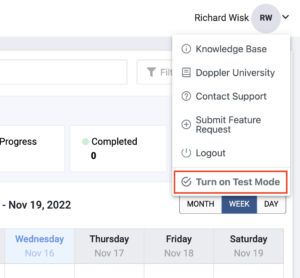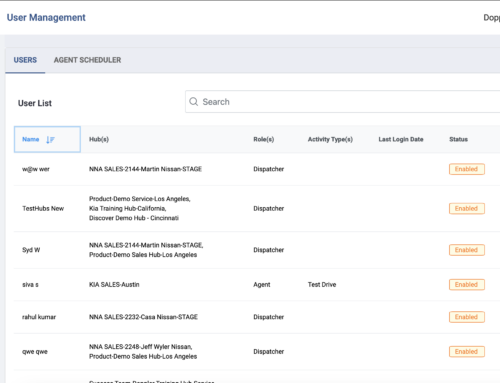This new mode will allow you to practice creating, modifying, and assigning appointments prior to launching ARIYA DRIVE@HOME at your dealership.
Get started now by logging into the Doppler platform and click on the drop down menu in the upper right corner. Click on “Turn on Test Mode” and you’re off and running! Don’t forget to turn off Test Mode when you are done by simply clicking on the same link.