Version 3.4
Last updated: 1/5/2023
Doppler Platform Contacts
Doppler Support Team
(844) 624-0594
support@dopplerdrives.com
Integration Steps
Step 1: Create a Function to map the data attributes and generate a url
Create a function that will pull the values for each list item (each vehicle in the vehicle list) and will create a url by mapping the necessary values.
Please also refer to the Data Attribute Tables at the end of this guide, which indicate the values that need to be passed as query parameters in the url for each placement type (homepage banner, vehicle search results banner, call to action buttons, etc.).
Please refer to the sample code below for a React application. Please modify the callToAction according to the technology used (in this example, it is openDopplerCampaign() function code).
Step 2: Add a Container to all the elements that need a Click to Action to open the Doppler experience
Add the container to all the buttons and banners. Pass the clickToAction function name that was created in the first step in the onClick.
Step 3: Determine Placement and Add Corresponding Data Attributes to Containers
Default Supported Placements (we can add new placements as needed):
- Homepage Banners
- Vehicle Search Results Banners
- Vehicle Search Results Buttons
- Vehicle Display Page Buttons
Here is a quick overview of what dataContext attributes should place and where.
“dataContext” Attribute
Data attributes are very important to place correctly as it will determine if a general inventory modal is displayed or if a specific vehicle’s information is displayed. Here is a quick overview of what data-context attributes should place and where.
“home-page”
Used for any banners on dealership’s website home page. This will display a general inventory modal for customers to search through to find a vehicle to test drive.
“search-results-page-banner”
Used for banners on the vehicle search results pages. This will display a general inventory modal for customers to search through to find a vehicle to test drive.
“search-results-page”
Used for buttons on the vehicle search results pages where a specific vehicle can be selected to test drive. This will display a modal containing the specific vehicle for customers to book a test drive appointment.
“vehicle-page”
Used for buttons on the vehicle display pages where a specific vehicle can be selected to test drive. This will display a modal containing the specific vehicle for customers to book a test drive appointment.
Data Attribute Tables
| Attribute | Required? | Definition | Expected Value |
|---|---|---|---|
| slug | Y | Used to identify campaign | nna |
| dealerCode | Y | dealer identification code (must match the Doppler dealer/hub code) |
[Nissan Dealer Code] |
| vendor | Y | Value must always be “doppler“ | doppler |
| datacontext | Y | Used to identify source | home-page |
| type | Y | Used to identify business type | dealer |
| Lang | N | Used to identify which language to display |
For English: lang=en For Spanish (Mexico): lang=es_MX When no “lang” attribute exists, English is the default language. |
Example URL Format:
https://campaign.nissanathome.com/home?slug=${campaignslugvalue}&dealerCode=${dealercodeValue}&vendor=doppler&dataContext=home-page&type=dealer
| Attribute | Required? | Definition | Expected Value |
|---|---|---|---|
| slug | Y | Used to identify campaign | nna |
| dealerCode | Y | dealer identification code (must match the Doppler dealer/hub code) |
[Nissan Dealer Code] |
| vendor | Y | Value must always be “doppler“ | doppler |
| datacontext | Y | Used to identify source | search-results-page-banner |
| type | Y | Used to identify business type | dealer |
| Lang | N | Used to identify which language to display |
For English: lang=en For Spanish (Mexico): lang=es_MX When no “lang” attribute exists, English is the default language. |
Example URL Format:
https://campaign.nissanathome.com/home?slug=${campaignslugvalue}&dealerCode=${dealercodeValue}&vendor=doppler&dataContext=search-results-page-banner&type=dealer
| Attribute | Required? | Definition | Expected Value |
|---|---|---|---|
| slug | Y | Used to identify campaign | nna |
| dealerCode | Y | dealer identification code (must match the Doppler dealer/hub code) |
[Nissan Dealer Code] |
| vendor | Y | Value must always be “doppler“ | doppler |
| datacontext | Y | Used to identify source | search-results-page |
| vin | Y | vehicle identification number | (17 character vehicle VIN) |
| make | Y | make of vehicle *(if VDP, VSR, or similar, data-make is required only IF data-vin is NOT provided) |
nissan |
| model | Y | model of vehicle | [vehicle model]* |
| trim | Y | trim of vehicle | [vehicle trim]* |
| year | Y | year of vehicle | [4 digit model year] |
| type | Y | used to identify business type | dealer |
| Lang | N | Used to identify which language to display |
For English: lang=en For Spanish (Mexico): lang=es_MX When no “lang” attribute exists, English is the default language. |
Example URL Format:
https://campaign.dopplerdrives.com/home?slug=${campaignslugvalue} &dealerCode=${dealercodeValue}&vendor=doppler&dataContext=search-results-page &vin=${vin}&make={makevalue}&model={modelvalue}& trim={trimvalue}&year={year}&type=dealer
* please always pass model and trim values exactly as they are received from the OEM API
| Attribute | Required? | Definition | Expected Value |
|---|---|---|---|
| slug | Y | Used to identify campaign | nna |
| dealerCode | Y | dealer identification code (must match the Doppler dealer/hub code) |
[Nissan Dealer Code] |
| vendor | Y | Value must always be “doppler“ | doppler |
| datacontext | Y | Used to identify source | vehicle-page |
| vin | Y | vehicle identification number | (17 character vehicle VIN) |
| make | Y | make of vehicle *(if VDP, VSR, or similar, data-make is required only IF data-vin is NOT provided) |
nissan |
| model | Y | model of vehicle | [vehicle model]* |
| trim | Y | trim of vehicle | [vehicle trim]* |
| year | Y | year of vehicle | [4 digit model year]* |
| type | Y | used to identify business type | dealer |
| Lang | N | Used to identify which language to display |
For English: lang=en For Spanish (Mexico): lang=es_MX When no “lang” attribute exists, English is the default language. |
Example URL Format:
https://campaign.nissanathome.com/home?slug=${campaignslugvalue} &dealerCode=${dealercodeValue}&vendor=doppler&dataContext=vehicle-page&vin=${vin}&make={makevalue}&model={modelvalue}& trim={trimvalue}&year={year}&type=dealer
* please always pass model and trim values exactly as they are received from the OEM API